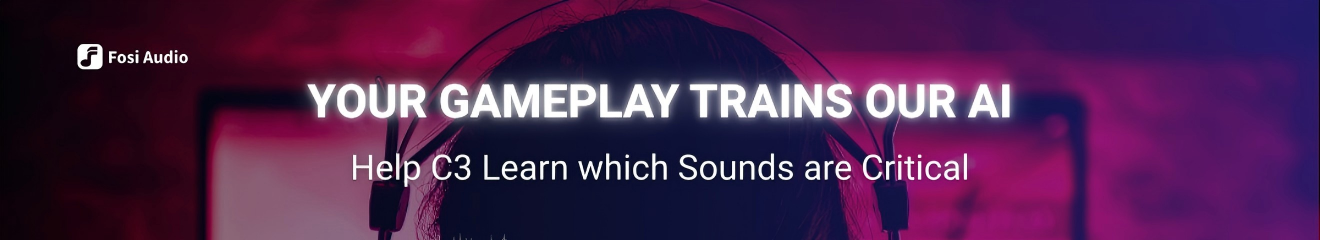This solution requires some gear.
ZD3
Hub with a pd port
iPad that can output lossless audio
USB C cable connected to power
HDMI cable connected to TV
Bluetooth keyboard and mouse
USB B to USB C cable
1. Plug USB B into ZD3. Plug the other end into the Hub.
2. Plug the USB C cable into a power source. Plug the other end into Hub’s USB C PD port.
3. Pair the KB and mouse with the iPad.
4. Plug the HDMI cable into the TV and the other end into the Hub.
5. Set the iPad display lock to Never
6. Plug the Hub’s USB C input cable into the iPad.
7. Set the TV’s source to whatever HDMI port is connected to the Hub.
8. Set the ZD3 input to USB.
Now you can control the iPad from your couch and use your TV screen as a mirror of the iPad’s screen. The iPad will be powered and output will be lossless.
ZD3
Hub with a pd port
iPad that can output lossless audio
USB C cable connected to power
HDMI cable connected to TV
Bluetooth keyboard and mouse
USB B to USB C cable
1. Plug USB B into ZD3. Plug the other end into the Hub.
2. Plug the USB C cable into a power source. Plug the other end into Hub’s USB C PD port.
3. Pair the KB and mouse with the iPad.
4. Plug the HDMI cable into the TV and the other end into the Hub.
5. Set the iPad display lock to Never
6. Plug the Hub’s USB C input cable into the iPad.
7. Set the TV’s source to whatever HDMI port is connected to the Hub.
8. Set the ZD3 input to USB.
Now you can control the iPad from your couch and use your TV screen as a mirror of the iPad’s screen. The iPad will be powered and output will be lossless.