Hello,
Here's my review of the Fosi Audio SK02:
 drive.google.com
drive.google.com
Thanks!
Fosi Audio SK02 Review
(reviewed by Noah Cowin)
For this review/test I used the following:
- my PC as a source
-my phone as a “test” source (just to see if my phone could power the DAC)
- Fosi Audio SK02 dac/amp – to be referenced as “SK02”
- HIFIMAN SUNDARA Closed-Back planar magnetics earphones
- Sennheiser IE200 IEMs (balanced)
Design & Build
I must start off by saying the build of SK02 is VERY solid. This thing is built like a tank - it has no flex, no
creaking, and sits firmly on your desk. When you pick it up and shake it, you don't hear anything rattling
around on the inside. On the front you have a single ended (3.5mm) output as well as a balanced
(4.4mm) output. It is nice to see companies moving away from the older 2.5mm balanced connection.
On top you have the volume/pause/power knob, gain and mode buttons, and the corresponding status
indicators. On the back you have a USB-C input (which can double as a power jack), optical input, and
aux output. All the buttons have a nice tactile feel, and the knob rotations are fluid with nice "stepped"
feedback.

Specs & Features
The unit has the following features:
- ESS Sabre ES9038Q2M chipset
The ES9038Q2M chipset (same as used in the S9 Pro) has the following characteristics:
-PCM support up to 32bit/384kHz
-Native DSD support (64-256)
- Power
The unbalanced output reaches up to 280mW @ 32Ω of power, and the balanced jack output
reaches up to 1100mW @32Ω of power, so this unit had no problem powering my headphones.
I did not have any particularly difficult headphones to test, but I am guessing that this would
have no problem handling most headphones out there.
- 3.5 Unbalanced and 4.4 Balanced outputs
It is nice to see smaller DACs/amps coming out with the 4.4 balanced connector (as opposed to
the 2.5). The connections on both ports were stable and tight - no wiggling or looseness.

-Physical Buttons
I like being able to control the volume of the source from the DAC. A lot of times my phone is in
my pocket or sitting somewhere else (if I am using a longer USB cable) so being able to change
volume is very handy. I wish that the volume buttons could be set to be independent of the
phone as I must be aware when changing DACs/headphones as to not rupture my eardrums.
For use with a PC, the unit behaved exactly as I expected it to – it is nice to be able to use it as
an extension of the software media controls of the PC. The volume knob also doubles as a
play/pause button and a mute button. The other buttons on the device are self-explanatory -
gain and mode.
-Input/Output
It is nice to see that you a have a couple of different options when it comes to input and output.
You can have the source come in through USB or optical and you can even determine which one
is active. For outputs you have the balanced, unbalanced, and aux out (you could use this as a
pre-amp).

-Status Indicators
For the status indicators, you can see exactly what is going on. You can tell the gain mode, the
bitrate, the mode, power, and the loudness level (indicated by the intensity of the purple glow
next to the speaker icon. I like having all this info readily available as opposed to having to
decipher different colors for status and having to do a series of keypresses to change modes.
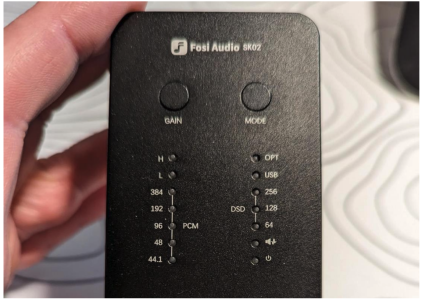
Sound
I used my PC as the input source (using Tidal, Spotify, local files) with no EQ or colorization. I would best
describe the sound as neutral with mids and highs being more emphasized.
Lows: I found the bass response to be tight, punchy, and precise.
Mids: The midranges could be best described as neutral, transparent, with just a slight amount
of warmth.
Highs: The treble could be described as very detailed and bright.
The soundstage on the unit is decent (not huge, but it does the job just fine). The imaging is quite good -
I was able to distinguish the different instruments on the tracks I tested (with both of my test headsets).
The headphones and IEMs that I used were easy to drive so I didn't notice the SK02 having any struggles
(no distortion, etc. at higher volumes). I did not notice any background noise or hissing when using my
test IEMs but cannot comment on if that would be the same result for especially sensitive IEMs.
**I tried using my phone as a test source and found that it could power the SK02 with no problem. I
cannot really comment on the battery drain as I only tested for a few minutes. All the results described
above were the same as when using my phone as a source.
Nitpicks
There are a couple things I would like to mention that I didn't care for or thought could have been
included. These are by no means dealbreakers though...
-no app
-no sound tuning (which is good to some, not to others)
- I noticed that if you paused a song (and the source screen turned off, or was turned off), you
couldn’t always resume – the DAC seemed to lose focus of what it was controlling (you had to
resume the song from the source)
-no option (button or configuration) for previous track/next track
-no real indicator of current volume level (the glowing purple indicator doesn’t tell you much)
-would be nice to have an output selector (headphone vs aux out)
Final Thoughts
The SK02 is a very versatile, well built, and feature packed DAC/AMP. It can be used as either a portable
(although a little larger than most portables) or a permanent desktop solution. The number of inputs,
outputs, and the ease of use are welcome features. The bright and detailed (without being harsh) sound
will cater to casual as well as more serious audio enthusiasts. For all that is included in this unit (and the
attractive price), it is very easy to recommend this product.
Here's my review of the Fosi Audio SK02:
Fosi Audio SK02 Review.pdf
 drive.google.com
drive.google.com
Thanks!
Fosi Audio SK02 Review
(reviewed by Noah Cowin)
For this review/test I used the following:
- my PC as a source
-my phone as a “test” source (just to see if my phone could power the DAC)
- Fosi Audio SK02 dac/amp – to be referenced as “SK02”
- HIFIMAN SUNDARA Closed-Back planar magnetics earphones
- Sennheiser IE200 IEMs (balanced)
Design & Build
I must start off by saying the build of SK02 is VERY solid. This thing is built like a tank - it has no flex, no
creaking, and sits firmly on your desk. When you pick it up and shake it, you don't hear anything rattling
around on the inside. On the front you have a single ended (3.5mm) output as well as a balanced
(4.4mm) output. It is nice to see companies moving away from the older 2.5mm balanced connection.
On top you have the volume/pause/power knob, gain and mode buttons, and the corresponding status
indicators. On the back you have a USB-C input (which can double as a power jack), optical input, and
aux output. All the buttons have a nice tactile feel, and the knob rotations are fluid with nice "stepped"
feedback.

Specs & Features
The unit has the following features:
- ESS Sabre ES9038Q2M chipset
The ES9038Q2M chipset (same as used in the S9 Pro) has the following characteristics:
-PCM support up to 32bit/384kHz
-Native DSD support (64-256)
- Power
The unbalanced output reaches up to 280mW @ 32Ω of power, and the balanced jack output
reaches up to 1100mW @32Ω of power, so this unit had no problem powering my headphones.
I did not have any particularly difficult headphones to test, but I am guessing that this would
have no problem handling most headphones out there.
- 3.5 Unbalanced and 4.4 Balanced outputs
It is nice to see smaller DACs/amps coming out with the 4.4 balanced connector (as opposed to
the 2.5). The connections on both ports were stable and tight - no wiggling or looseness.

-Physical Buttons
I like being able to control the volume of the source from the DAC. A lot of times my phone is in
my pocket or sitting somewhere else (if I am using a longer USB cable) so being able to change
volume is very handy. I wish that the volume buttons could be set to be independent of the
phone as I must be aware when changing DACs/headphones as to not rupture my eardrums.
For use with a PC, the unit behaved exactly as I expected it to – it is nice to be able to use it as
an extension of the software media controls of the PC. The volume knob also doubles as a
play/pause button and a mute button. The other buttons on the device are self-explanatory -
gain and mode.
-Input/Output
It is nice to see that you a have a couple of different options when it comes to input and output.
You can have the source come in through USB or optical and you can even determine which one
is active. For outputs you have the balanced, unbalanced, and aux out (you could use this as a
pre-amp).

-Status Indicators
For the status indicators, you can see exactly what is going on. You can tell the gain mode, the
bitrate, the mode, power, and the loudness level (indicated by the intensity of the purple glow
next to the speaker icon. I like having all this info readily available as opposed to having to
decipher different colors for status and having to do a series of keypresses to change modes.
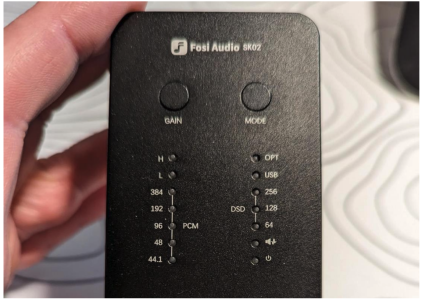
Sound
I used my PC as the input source (using Tidal, Spotify, local files) with no EQ or colorization. I would best
describe the sound as neutral with mids and highs being more emphasized.
Lows: I found the bass response to be tight, punchy, and precise.
Mids: The midranges could be best described as neutral, transparent, with just a slight amount
of warmth.
Highs: The treble could be described as very detailed and bright.
The soundstage on the unit is decent (not huge, but it does the job just fine). The imaging is quite good -
I was able to distinguish the different instruments on the tracks I tested (with both of my test headsets).
The headphones and IEMs that I used were easy to drive so I didn't notice the SK02 having any struggles
(no distortion, etc. at higher volumes). I did not notice any background noise or hissing when using my
test IEMs but cannot comment on if that would be the same result for especially sensitive IEMs.
**I tried using my phone as a test source and found that it could power the SK02 with no problem. I
cannot really comment on the battery drain as I only tested for a few minutes. All the results described
above were the same as when using my phone as a source.
Nitpicks
There are a couple things I would like to mention that I didn't care for or thought could have been
included. These are by no means dealbreakers though...
-no app
-no sound tuning (which is good to some, not to others)
- I noticed that if you paused a song (and the source screen turned off, or was turned off), you
couldn’t always resume – the DAC seemed to lose focus of what it was controlling (you had to
resume the song from the source)
-no option (button or configuration) for previous track/next track
-no real indicator of current volume level (the glowing purple indicator doesn’t tell you much)
-would be nice to have an output selector (headphone vs aux out)
Final Thoughts
The SK02 is a very versatile, well built, and feature packed DAC/AMP. It can be used as either a portable
(although a little larger than most portables) or a permanent desktop solution. The number of inputs,
outputs, and the ease of use are welcome features. The bright and detailed (without being harsh) sound
will cater to casual as well as more serious audio enthusiasts. For all that is included in this unit (and the
attractive price), it is very easy to recommend this product.
Last edited by a moderator:

