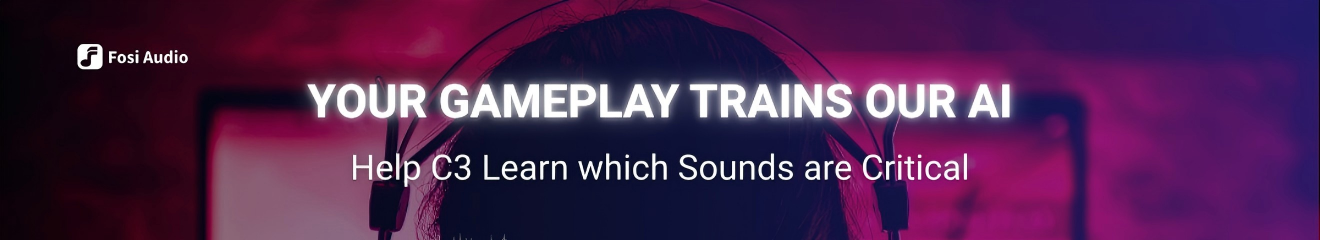Hello everyone! I am an audio enthusiast, Fosiphile, and music lover. I have numerous music systems scattered around the house many powered by Fosi amps. I have three systems using Raspberry Pi servers/streamers running moOde operating system, and in the listening room, I am currently running a Wiim Ultra streamer. All of the systems feed from a master music library of FLAC encoded files stored in a Synology NAS, and online sources such as internet radio, Amazon Music, Spotify, and YouTube Music. Some also incorporate a locally stored (USB or SD Card) library.
By far, the most important thing for me is the user interface that the streamer presents to my devices for remote control. The album searching and sorting capabilities, the ability to browse and play tracks, at will, in no particular order, the ease of creating, modifying, and importing playlists, the ease of updating the library listings, are just a few of the tasks that both moOde and WiiM do not accomplish gracefully enough.
For me, the absolute gold standard in user interfaces is MusicBee. Of course, its excellence is partly due to its being a PC application, allowing it to benefit from the vast resources that a typical PC has, compared to a tablet or phone mobile device. MusicBee's interface is so versatile that I can find and play any track within seconds with nothing more than a mouse click and add additional tracks to the queue while the current track plays without even switching screens. It has the best search capabilities that allow finding a track even if you just remember a related keyword, artist, partial name, album cover, genre, or year and administrates playlists seamlessly.
But, I give moOde immense credit for designing an interface accessed entirely through a web page server, allowing me to command the interface from ANY device that can run a browser. WiiM uses a device specific App that is not nearly as device independent, requiring a learning curve for each device. It is my belief that the browser-centric interface is the best solution, allowing access across all my devices and displaying a single unified face to the user. It also allows simultaneous access from multiple devices at a time for source selection, track or album play, and volume no matter what PC, tablet, or phone I happen to be nearest to at any given time.
On Android devices, another excellent example of a superior interface is Poweramp, and although it is primarily a music player, I mention it because it has an excellent user interface and a versatile search, storage, and retrieval interface for keyboard-less devices. It allows the entire library to be filtered by genre, for instance, and then play the tracks in random order from within the selected genre. Searching for albums, tracks, artists, genres, etc. is intuitive, fast, and versatile. It handles album art flawlessly and gracefully handles library updates and additions.
Although this next feature may be less popular nowadays, most of my systems predate the exponential rise of streamed content, and so they were designed to also store a "local" copy of my entire music library on removable media such as a thumb drive, portable HDD, or a SD card. Before Wi-Fi connections were as advanced as today's iterations, a local copy was much faster, more reliable, and secure than Wi-Fi. Therefore, I believe that it is imperative that any storage device that can be attached to a streamer must allow network access to the files and folders from a "master" PC using File Explorer or Finder.
This allows the "local" library to be kept synchronized from a central location and conveniently updated with new content as it is added. This is an area where WiiM is utterly deficient. All my moOde servers and my various PC & laptops that hold a copy of the library can be updated through my LAN using a simple file and folder comparison and synchronization application like Beyond Compare in minutes, all without leaving my home office desk. WiiM does not currently afford access to the external USB devices over the network.
Newly downloaded or ripped content is added to the master library on the NAS media server and then quickly and simply distributed to the devices that hold a local copy of the library assuring that they always mirror the master. But for the WiiM, I have to unplug the USB drive, update it by physically plugging it into the PC, and then return it to the WiiM Ultra. The last time I tried that, the WiiM had much trouble updating the local library in its OS and it failed to re-scan the updated drive despite numerous attempts.
In my opinion, therefore, any streamer must have an intuitive, flexible, widely accessible, and powerful interface that allows for complete remote control of all of the server's settings and functions, and complete control and access to NAS or cloud stored music collections with intuitive search, sort, and playback capabilities. The Wi-Fi connection must be rock-solid, able to recover lost connections automatically without user input, and the interface reachable from any Wi-Fi or Ethernet connected device in the LAN.